Add a stylish NEW YEAR countdown timer on your website.
1.HTML
2.CSS
#demo p{background:#004d99;color:#fff; padding:5px;font-size:1em;text-align:center;}
#demo div{display:inline-block;background:#f44336;color:#fff;text-align:center;border-radius:3px;margin:5px 2px 10px 2px;}
#demo div p{font-size:2em;margin:0px; background:#555;padding:5px 10px;}
#demo div span{font-size:small;margin:0px;padding:5px 10px;}
.second{color:#00e600;}
#demo .yr{display:block;color:#000;background:#aaa;padding:5px;text-align:center;font-size:0.8em;margin:0px;border-radius:0px;}
#demo h3{font-size: 2em;text-align:center;padding:1px;margin:1px;color:white;text-shadow:1px 1px silver, -1px -1px blue;font-family: ‘Indie Flower’, cursive; letter-spacing: 2px;}
#demo h2{animation:blinkingText 0.8s infinite;font-weight:bold; font-size:2.5em;}
@keyframes blinkingText{
0%{ color: #000; }
49%{ color: #FF00FF; }
50%{ color: red; }
99%{ color:yellow; }
100%{ color: orange; }}
2.Javascript
var countDownDate = new Date(“Jan 1, 2020 00:00:00″).getTime();
// Update the count down every 1 second
var x = setInterval(function() {
// Get today’s date and time
var now = new Date().getTime();
// Find the distance between now and the count down date
var distance = countDownDate – now;
// Time calculations for days, hours, minutes and seconds
var days = Math.floor(distance / (1000 * 60 * 60 * 24));
var hours = Math.floor((distance % (1000 * 60 * 60 * 24)) / (1000 * 60 * 60));
var minutes = Math.floor((distance % (1000 * 60 * 60)) / (1000 * 60));
var seconds = Math.floor((distance % (1000 * 60)) / 1000);
// Output the result in an element with id=”demo”
document.getElementById(“demo”).innerHTML = “
NEW YEAR COUNTDOWN
” + days + “
DAYS
” + hours + “
HOURS
”
+ minutes + “
MINUTES
” + seconds + “
SECONDS
“;
// If the count down is over, write some text
if (distance < 0) {
clearInterval(x);
document.getElementById("demo").innerHTML = "
HAPPY NEW YEAR
WapMash Wishing You
HAPPY NEW YEAR
“;
}
}, 1000);
How to add in Wapkiz Site?
Follow The Steps
Step 1 – At first add CSS
Copy the above CSS and paste it on by going to
Panel -> Css Theme or
Panel -> Meta Header (between tag) or
On the same page where you want to add the Countdown Timer (between tag).
Step 2 – Create JavaScript
Follow the steps to create a js file
Panel -> Js File Maker -> Create New Js File -> Paste the above js code and then submit -> Click Get Js File Code -> Now Copy the code (eg. )
Now paste your copied js file code, on the page where you want to show the Countdown Timer.
Step 3 – Add Html
To display the Countdown timer , paste the above Html Code.
Or, Just paste the below code anywhere you want to add coundown
MOVIE INFORMATION
DOWNLOAD THIS MOVIE
COPYRIGHT: If you believe that any content on this site infringes your copyright,please send a takedown notice using a verifiable email address to: [email protected]We will review your request and respond promptly, typically within 2 business days, to address and remove any infringing content
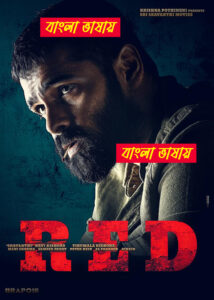


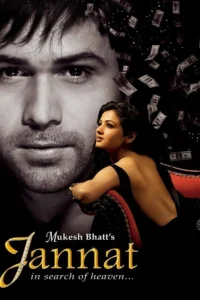
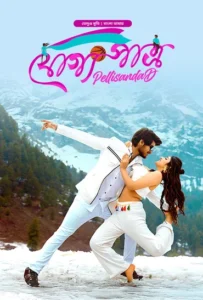

![Borbaad (বরবাদ) Bengali HD [Full Movie] – 480P 720P 1080P Borbaad (বরবাদ) Bengali HD [Full Movie] – 480P 720P 1080P](https://mlsbd.news/wp-content/uploads/2025/03/480978448_1477979976698938_3600890871302214139_n-200x300.jpg)

![Daagi (দাগি) Bengali Chorki HD [Full Movie] – 480P 720P 1080P Daagi (দাগি) Bengali Chorki HD [Full Movie] – 480P 720P 1080P](https://mlsbd.news/wp-content/uploads/2025/03/Daagi-1-240x300.jpg)



![jongli (জংলি) Bengali HD [Full Movie] – 480P 720P 1080P jongli (জংলি) Bengali HD [Full Movie] – 480P 720P 1080P](https://mlsbd.news/wp-content/uploads/2025/04/Jongli.jpg)



![Sonar Char (সোনার চর) Bangla HD [Full Movie]– 480P 720P 1080P Sonar Char (সোনার চর) Bangla HD [Full Movie]– 480P 720P 1080P](https://blogger.googleusercontent.com/img/b/R29vZ2xl/AVvXsEgP0G3BAtO01e6_9-V0Yov1aSKTgSVq9wFXcs55BY_OJTxNKMJDZWIqZl8ENl9Zy9jy4oPOHWM__top3PvlXu8SntuHEH0AtgVz0Ux81CBE_2yiqY8k-dLUQBGyhXD_C1iv102oHnlQLbKXC4LD6NSk2ClXevJcpINd6HGterdWAqiazDCsKMI-j7pdY3wr/s600/Sonar-Char.jpg)
![Insaf (2025) Bengali HD [Full Natok] 4K 1080p 720p Insaf (2025) Bengali HD [Full Natok] 4K 1080p 720p](https://mlsbd.news/wp-content/uploads/2025/06/5d98efd7-067d-481e-864c-342c9f2553d2-185x278-1.jpg)
![Oye Anjali (2022) Bengali Dubbed HD [Full Movie]– 480P 720P 1080P Oye Anjali (2022) Bengali Dubbed HD [Full Movie]– 480P 720P 1080P](https://mlsbd.news/wp-content/uploads/2025/06/Oye-Anjali-2022-Bengali-Dubbed-ORG-MX-WEB-DL-H264-AAC-1080p-720p-480p-Download-200x300.webp)
![Rohini (2022) Bengali Klikk WEB-Rip [Full Movie]– 480P 720P 1080P Rohini (2022) Bengali Klikk WEB-Rip [Full Movie]– 480P 720P 1080P](https://mlsbd.news/wp-content/uploads/2025/06/1749009194683fc32a9bfe8-300x150.webp)
![Ekti Raat (2021) Bengali Klikk WEB-Rip [Full Movie] – 480P 720P 1080P Ekti Raat (2021) Bengali Klikk WEB-Rip [Full Movie] – 480P 720P 1080P](https://mlsbd.news/wp-content/uploads/2025/06/1749008424683fc0285ecb3-300x169.webp)
![Jaat (2025) Hindi NF WEB-DL [Full Movie]– 480P 720P 1080P 4K Jaat (2025) Hindi NF WEB-DL [Full Movie]– 480P 720P 1080P 4K](https://mlsbd.news/wp-content/uploads/2025/04/jaat-et00416952-1733732596-1-200x300.avif)


.jpg)


