How To Add Custom Domain on your Wapka Site(কিভাবে Wapka Site ডোমেইন সেট করবেন)
আজকে আমরা দেখবো কিভাবে সাইটে ডোমেইন আড করা য়ায়।
At প্রথমে Wapka.org Site এ লগিন করে, যে সাইটে ডোমেইন Add করবেন, সেই সাইট সিলেক্ট করবেন।
 |
| Dmain meneger Wapka |
তারপর Add Domain Select করে আপনার ডোমেইন Add করবেন।
ডোমেইন add করার পর নিচের Step Follow করুুন।
2. Change Domain Name Server to
ns1.wapka.org and ns2.wapka.org or create “A” record on this ip 173.212.225.423. Add your domain and wait few minutes
4. Your domain is ready to use.
For any information contact wapka administrator
Freenom Wabsite লগইন করার পর My domain থেকে Name server changed, custom name server add করতে হবে। ২৪ ঘন্টার মাঝেই ডোমেইন add হয়ে যাবে।
MOVIE INFORMATION
DOWNLOAD THIS MOVIE
COPYRIGHT: If you believe that any content on this site infringes your copyright,please send a takedown notice using a verifiable email address to: [email protected]We will review your request and respond promptly, typically within 2 business days, to address and remove any infringing content


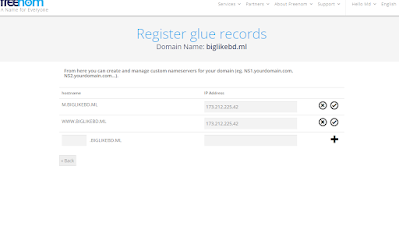
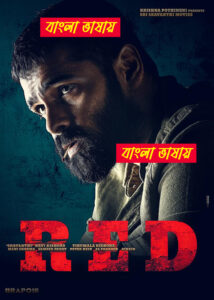


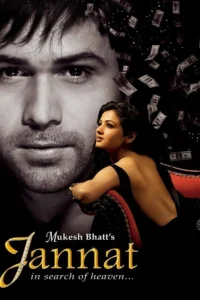
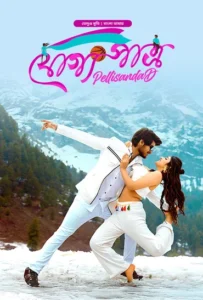

![Borbaad (বরবাদ) Bengali HD [Full Movie] – 480P 720P 1080P Borbaad (বরবাদ) Bengali HD [Full Movie] – 480P 720P 1080P](https://mlsbd.news/wp-content/uploads/2025/03/480978448_1477979976698938_3600890871302214139_n-200x300.jpg)

![Daagi (দাগি) Bengali Chorki HD [Full Movie] – 480P 720P 1080P Daagi (দাগি) Bengali Chorki HD [Full Movie] – 480P 720P 1080P](https://mlsbd.news/wp-content/uploads/2025/03/Daagi-1-240x300.jpg)



![jongli (জংলি) Bengali HD [Full Movie] – 480P 720P 1080P jongli (জংলি) Bengali HD [Full Movie] – 480P 720P 1080P](https://mlsbd.news/wp-content/uploads/2025/04/Jongli.jpg)



![Dada (দাদা) Bengali HD [Full Movie] – 480P 720P 1080P Dada (দাদা) Bengali HD [Full Movie] – 480P 720P 1080P](https://mlsbd.news/wp-content/uploads/2025/06/dada-748313-200x300.jpg)
![Kustigir (কুস্তিগীর) Bengali iScreen HD [Full Movie] – 480P 720P 1080P Kustigir (কুস্তিগীর) Bengali iScreen HD [Full Movie] – 480P 720P 1080P](https://mlsbd.news/wp-content/uploads/2025/06/Kusthigir-300x169.jpg)
![Torsha Ekti Nodir Naam (2025) Bengali HD HallPrint [Full Movie] – 480P 720P 1080P Torsha Ekti Nodir Naam (2025) Bengali HD HallPrint [Full Movie] – 480P 720P 1080P](https://mlsbd.news/wp-content/uploads/2025/06/torsha-ekti-nodir-naam-et00447580-1748331106-200x300.avif)
![Special Ops 1.5 – The Himmat Story (2021) Hindi S01 HD [Full Series]– 480P 720P 1080P Special Ops 1.5 – The Himmat Story (2021) Hindi S01 HD [Full Series]– 480P 720P 1080P](https://mlsbd.news/wp-content/uploads/2025/06/Special-Ops-1-5-The-Himmat-Story-S01-2021-Hindi-Completed-Web-Series-HEVC-ESub-filmyfly.date_-221x300.jpg)
![Special Ops (2020) Hindi S01 HD [Full Series]– 480P 720P 1080P Special Ops (2020) Hindi S01 HD [Full Series]– 480P 720P 1080P](https://mlsbd.news/wp-content/uploads/2025/06/Special-Ops-S01-2020-Hindi-Completed-Web-Series-HEVC-ESub-filmyfly.date_-209x300.jpg)
![Tourist Family (2025) Dual Audio [Hindi-Tamil] HD [Full Movie] – 480P 720P 1080P 4K Tourist Family (2025) Dual Audio [Hindi-Tamil] HD [Full Movie] – 480P 720P 1080P 4K](https://mlsbd.news/wp-content/uploads/2025/06/Tourist-Family-2025-Hindi-Tamil-Dual-Audio-UnCut-South-Movie-HD-ESub-filmyfly.date_-200x300.jpg)





