Hey, did you got an ads.txt warning message/notification in Adsense? And you don’t know how to fix this?
Don’t Worry! This topic is for “How to fix the ads.txt issue?”.
Follow The Steps 👇
Note. These article is only for wapkiz users.
Fix ads.txt issues in AdSense for your Wapkiz Site
Step 1 – Sign In to your adsense account.
Step 2 – In the alert on your homepage, click FIX NOW.
Step 3 – Click Download to download ads.txt file.
Step 4 – Open the ads.txt file and copy the code (If you can’t open the file, please download a txt file reader application).
Step 5 – Now open your wapkiz panel and select Ads.txt File Maker
Step 6 – Paste the copied code and click save.
Done !
Note: It may take a few days for your changes to be reflected in AdSense.
For more Information Click Here
COPYRIGHT: If you believe that any content on this site infringes your copyright,please send a takedown notice using a verifiable email address to: [email protected]We will review your request and respond promptly, typically within 2 business days, to address and remove any infringing content















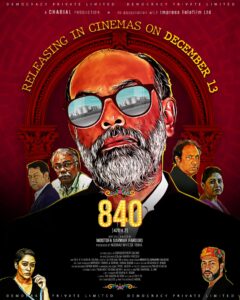

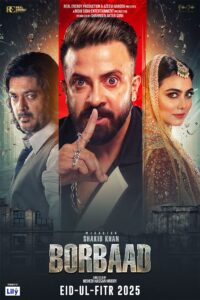








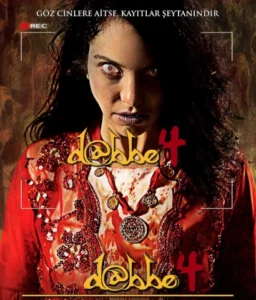


.jpg)


.jpeg)